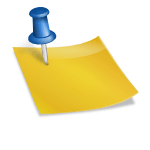It’s imperative for every business to appear in the top position in a search engine. As you know, ranking higher on the search engine paves the way for more visibility, attracts prospects, and increases the ROI.
Organic reach takes a lot of effort and time. You might have to spend years working on search engine optimization practices to get your domain shown on the search result.
After all the time and efforts you have invested in SEO, you finally get your website on the top positions.
But then you are in a situation to change the domain!
Yes, it happens!
There could be different reasons for you to change the domain name – it could be because of an acquisition or merger, a new brand identity, or going for a domain name that’s naturally well optimized for the search engine ranking.
What is it in your case? Why are you changing your domain name?
You surely do not want to lose the efforts you’ve been putting in so far in optimizing your site for SEO ranking when you change domain names.
Is there any way to ensure that?
This article will share a few tips to limit the impact of changing the domain names on search engine ranking.
Before that, here is a tip for you,
“If you wish to run a B2B email campaign, you can use the email format finder such s GetEmail.io to locate the correct email format. The tool comes with a free version too and is ideally known for its high accuracy rate and excellent customer support”.
Now, let us look at the tips to follow to safeguard your rank on search engines.
Do not change the domain owner.
If you want your business to be ranked, all your web pages must be indexed by search engines.
For this, Google uses bots that crawl web pages to keep track of the URLs to include them in the results.
Suppose you have prior experience in registering a domain name. In that case, you may be able to recollect that you were asked to provide your contact information, especially your name (the domain name owner) while registering for the domain name.
Some of your information then gets reflected in the online “phonebook,” Whois. It brings the information about the domain name, IP addresses, and contacts under one roof.
Have a sitemap
Your brand’s ranking depends on Google’s ranking norms or algorithms. With the evolving algorithm, it’s not pretty easy to position your brand on the top of the search engine.
A sitemap lists all the web pages to ensure that Google’s bot finds and crawls them all. It makes it easy to understand your website’s structure, thereby making it easy to navigate across the site.
When you plan to change your domain name, updating your sitemap with the new URL is significant. By doing so, you can ensure to speed up the process of indexing the new URLs.
You can raise the request to index the new URLs with just a few clicks on the Google Search Console.
Update backlinks
The degree of trust a page holds is another criterion that Google takes into consideration for indexing pages.
Backlinks that come to your site from external sites give Google a measure of trust.
Hence, when you change the domain, you must get in touch with these sites and request them to update these backlinks with the latest URL with the new domain name.
And in case you have a vast number of backlinks coming to your old URL, you could prioritize links that come from sites with high domain authority.
301 redirections
301 redirections are also referred to as permanent web forwarding. It denotes the permanent moving of a web page from one place to another.
It passes all the ranking power to the new URL from the old URL.
Hence, when someone visits the old domain URL, the server will send a 301 code (the permanently moved status code). After that, the user will be redirected to the new location.
Keep Google informed about the domain name change.
As Google has a significant role in your website’s ranking, it’s typically advised to inform them about this change in the domain name, and this is easy to do.
Go to Google search console, add your website and claim your ownership.
That’s it!
Final thoughts
Changing the domain name can impact your search engine ranking if you fail to follow the steps we discussed in this article.
I hope you find this article helpful.